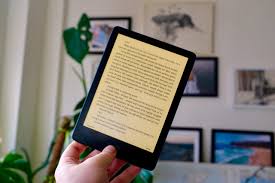Some say that reading with a digital device is not like reading a paper book. Many people say that devices like \’e-reader\’ have made reading easier for everyone.
There are many \’e-readers\’ available in the market with as many features as you want. But not all types of e-readers are suitable for everyone. For those who are interested in reading through electronic devices rather than paper books, here are 5 things to keep in mind:
1.Check the screen size and resolution of the e-reader.
Most e-readers are roughly the same size as a novel or non-fiction book. They are usually between six and seven and a half inches in diameter. If you are used to reading paper books, e-readers can also give you that feeling.
You can change the font as desired on the screen or screens of most devices. You can also increase or decrease the size of the text. However, the device\’s screen is usually shaped like a traditional book page.
Other features of the screen include:
sharpness
Contrast
the light
Most e-readers use \’e-ink\’ and \’electronic paper\’. This \’e-ink\’ and \’electronic paper\’ combines characters, images and scenes on the screen to look like books on real paper. Sharpness, contrast and brightness can be increased or decreased in the \’e-ink\’ of the e-reader just like a computer screen to reduce eye fatigue.
2. Choose an e-reader based on the amount of memory you need.
Most e-readers have only as much memory as you need. A typical e-reader has 4 GB of memory, and can hold about a few thousand books. 32 or 64 GB e-readers are also available in the market. However, as the memory increases, the price of e-readers will also increase. Just reading books does not require much memory. About 6000 books can be kept in an \’e-book reader\’ of 8 GB memory. This number of books is enough for a student.
3. Choose an e-reader with audio feature if you want to listen while reading.
Not all e-readers available in the market have audio features. Those who want to listen while reading an e-reader should look for an e-reader that has an audio feature.
Knowing the model of such an e-reader makes it easy to find. That\’s why you need to check before buying an e-reader. The e-reader you buy should not only have audio features. Rather, you need to see if there is an audio book feature of your choice.
4. How long the e-book will be charged depends on the usage.
Like other devices, e-reader batteries have taken a long time to reach their current state. Even the cheapest e-reader battery can last for weeks on a single charge.
The more features an e-reader has, the faster the battery will drain. Using features that can drain your e-reader\’s battery quickly include:
Very bright light
the color
Automatic page turning facility
Audio features.
5. Keep in mind not just the price of the e-reader but the total cost.
As e-readers have become very popular these days, you can get an e-reader with the features you want at different prices. But don\’t forget, the \’e-book version\’ of each book has to be bought separately.
Also, if you use these materials or things, you will have to spend some extra money:
Device cover
Extra charger
Screen protector or cover
There are many e-readers, which have more features besides reading books. For example, many e-readers have features such as surfing the web, watching videos, checking e-mail, and connecting or \’syncing up\’ with your other devices.
The more features there are, the more expensive the e-reader will be. So before buying an e-reader you should think about whether you are willing to spend money for these extra features.